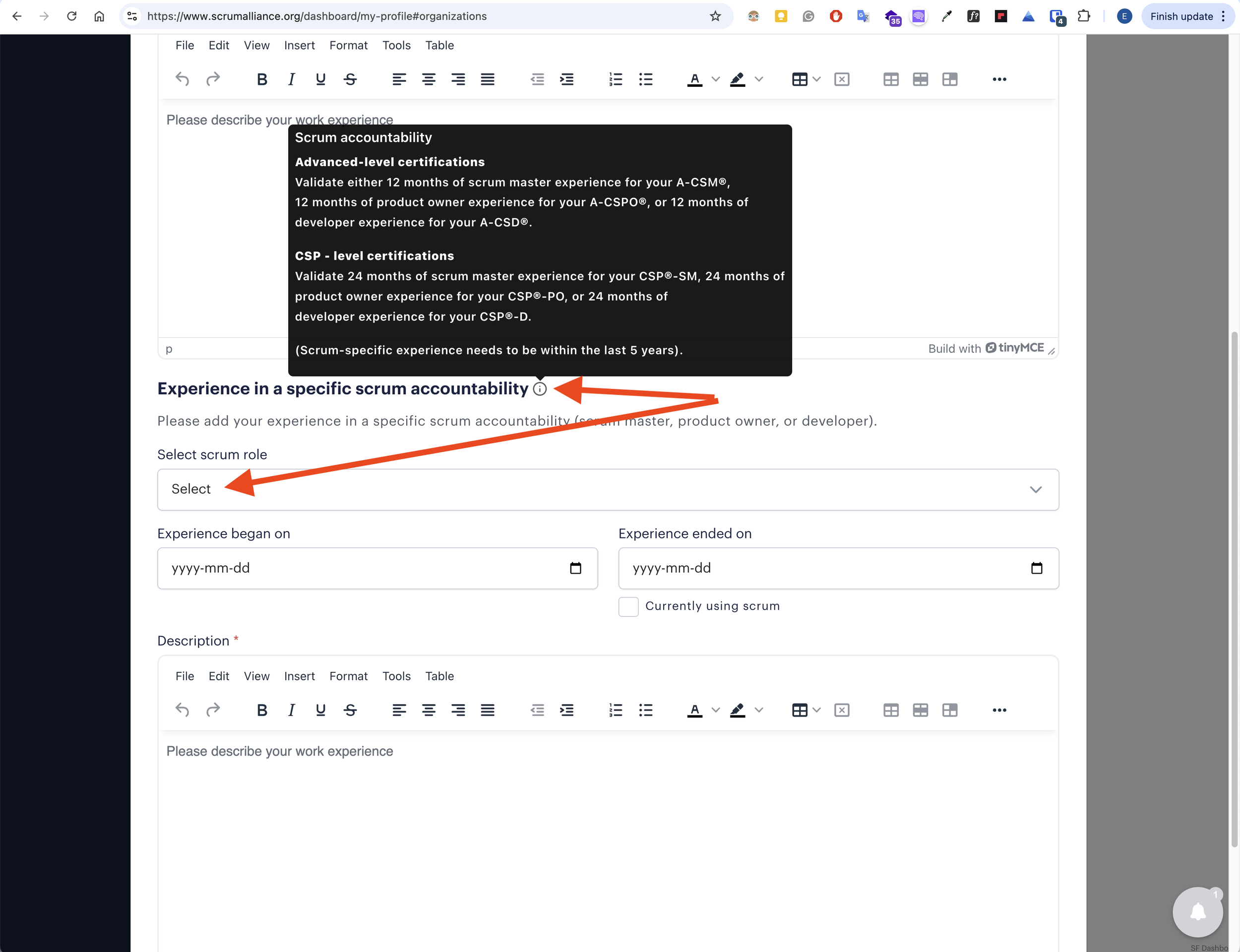Frequently Asked Questions.
I signed up for a program…now what?
Your inbox already has a welcome email from us waiting for you. Every program email has guidance for your next steps and the tools that you need to get going. Some of our programs require pre-work before you participate in a session…make sure you read that welcome carefully to ensure that you are fully prepared when you join the class.
Can’t see an email? Check in with us at info@superheroes.academy and we’ll troubleshoot for you.
My program is self-paced…what does that mean?
The beauty of self-paced learning is that you can start right away! If you are in a self-paced program you can attend classes as often or as infrequently as you’d like beginning as soon as the next class is available. You’ll find dates, times and topics for each session in our customized group Slack channels along with the Zoom link to attend the meeting. Then, customize your learning according to your needs…attend two classes a week, classes every week on the same day, a single class every few weeks…whatever works best for you. When you’ve complete all available classes, homework and meet any prerequisite requirements you’ll receive your certification.
How do I access the Slack channel for my program?
When you signed up for your program you received a welcome email from us with an invitation link to Slack. Follow the link and the channel should auto-populate in your sidebar.
If you don’t receive a welcome email, please let us know at info@superheroes.academy.
Where is my individual prework Mural?
Your welcome email has all of the links you need to access the Slack channel, meeting link and prework Mural.
Superheroes Academy doesn’t offer a program I’m looking for…
Maybe we’re already developing exactly what you need! Depending on the program that you are interested in, we’re happy to discuss customized programs for individuals and groups. If you are looking for education on something that we don’t currently offer we can suggest highly qualified professionals and groups to meet your needs. Please book a conversation with us in our Book a Session page.
How do I report SEU’s or PDU’s after taking a program?
To claim SEUs:
Log in to your Scrum Alliance account and visit the Scrum Education Units (SEU) information page for full details. Our courses qualify for SEUs under various categories, so you can choose the one that best fits the learning activity.
To claim PDUs:
Log in to your account on the Project Management Institute (PMI) website. Once logged in, go to the “Course or Training” section and manually enter the details of the course you completed, as we do not have a provider code in their system. Our programs qualify under several PDU categories, so you can decide how best to distribute the hours. For more info, check the Ways to Earn PDUs page.
How do I report Scrum Master and Product Owner experience for the A-CSM, A-CSPO, CSP-SM and CSP-PO programs?
A-CSM and A-CSPO require one year of Scrum Master or Product Owner experience respectively while CSP-SM and CSP-PO requires two years experience. You can record your experience by heading over to your Scrum Alliance profile [https://www.scrumalliance.org/dashboard/my-profile] then scrolling down to the “Add Experience” button.
Once on the Add Experience page, fill out the section titled, “Experience in a specific scrum accountability.”